Don’t you worry I haven’t forgotten about everyone’s favorite series here on the blog… I know it’s been a few weeks since our last social media coffee chat check-in, but I am here to dive into more of the details of everything I love [and maybe a few things I don’t] about my career in social media.
If you’re late to the party, you can read the first installments here:
No. 1 The Basics | No. 2 Your Audience
For this session, I wanted to chat about helpful social media resources and apps that I utilize daily to assist you in managing, growing and even understanding your business even better. Now that you’ve got the basics down and you’ve established your target audience, we need to get into more of the nitty gritty details of social media and making yours the best it can be.
We juggle a lot of hats on the daily as entrepreneurs [and then wives, moms, daughters, friends and so on] and I don’t know about you, but I have a tendency to get super overwhelmed when it comes to productivity and the various tasks required of me for any given campaign and daily posts + stories and other obligations, professionally and personally. I’ve mentioned this before, but it absolutely begs to be said time and time again:

So, today I’ll be sharing with you a TON of helpful websites, resources, apps and other business must-haves that have helped my life in so many ways.
Social Media Resources
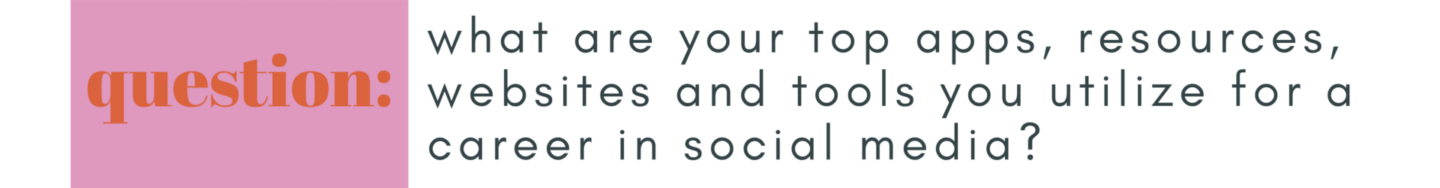

If there was one app that I couldn’t live without, it’s PicMonkey. This has been my secret graphic-creation tool for YEARS… it was my go-to for creating all the marketing flyers and branding for Sugar Bit and has been the best way for me to easily create collages, templates, media kits, presentations, handouts and every other type of graphic you’ll see throughout my social media. Think of it as an easier-to-use version of InDesign or Photoshop and one you can start utilizing for free. I started paying for the Pro subscription a few years ago and it was the best use of $120 that pays for itself each and everyday. So if you’re just starting to dabble into blogging, social media, retail and more… this one is a must!
Also, an honorable mention goes out to Canva as I’ve used it as well, though I personally prefer PicMonkey. Both are great and offer a wealth of templates to get you started so just start creating! And they both have apps so you can easily get things done on your phone, too.


If I tell you one thing over and over again, I promise I will reiterate the fact that you need to start an email newsletter like yesterday. In this ever-changing climate, sadly we don’t own any of the content we share to Instagram, Facebook, Pinterest, and every other platform out there. But you know what you do own? The email contacts that subscribe to your channels and Flodesk makes it super simple to execute email newsletters to those who want to hear from you most.
Having contacts with your clients/followers/customers outside of social media is crucial now more than ever so that you can continue to connect and engage and build that relationship and when it comes directly from you, it’s icing on the cake!
One thing I love about Flodesk is the ability to customize your newsletters like none other. With various templates and options, it’s something you can use your company’s logos + colors + branding without having to hire someone to do it for you.
Other options that work well for email newsletter distribution include Mailchimp [you can use for free] and Emma has great capabilities as well [that’s what I used when I owned my own e-commerce retail shoppe, though it was pricey!]


Oh how everything Adobe was the bane of my existence during college. When you study advertising, you have to learn how to create all the things in InDesign, Photoshoop and Lightroom. Thank gosh now they have an easy to use app version for Lightroom that fulfills all the edits I need for my photos! It’s free to use and you can access your account across your phone and desktop as well. Whether you’re looking to brighten your image, increase the saturation, adjust the clarity or anything else, hands down it’s the #1 app I use for all of my pictures to refine before I post.

Now let’s talk presets… I know this is something you probably see EVERYWHERE and it can be overwhelming trying to find the right presets for your brand, but just think of it like this: What grabs your attention in social media? Is it bright white pics, ones with a vintage feel to them, the shot that shows off all the color? Before you go buying ALL the presets, think about what you’re looking for and then go from there.
New to the game and not sure of what a preset actually is? It’s basically an effect to save so that all of your pics can have a similar aestethic, but they are never one size fits all. You have to think about the background, colors you’re wearing, lighting and more, but presets helps you achieve a look of cohesiveness to your feed without spending a ton of time editing every single image.
I have been using the Digi Girls Presets for years and they are the only ones I use. I started with a few of the packs to get an idea of what I was looking for, then eventually downloaded all of them so I had options depending on the campaign I was working on, look I was going for, etc. And yes, “natasha20” will get you 20% off any and all orders. If you’re just starting out, I’d do the Best Sellers Bundle and go from there. P.S. once you purchase, all instructions on how to download and use will be emailed to you! Here’s a little before and after action using the presets:


Another thing I’m not so fond of, but is a necessity when running your own business–the financial details. I used to have the desktop version of QuickBooks, but changed to the online variety a few years ago based on my accountant’s recommendation and it’s a breeze. It helps calculate quarterly taxes, send invoices, input all your expenses for business deductions and more and I love that we both have access to it for quick updates and inputs.

Don’t want to be tied to your phone all day and night?? Trust me, I feel you. Whether you’re a boutique brand, social media influencer, small business owner or anyone else, it’s safe to say you would most likely LOVE a little bit more time away from your handheld on any given day. I try to keep “business hours” but sometimes obligations and collaborations don’t allow for that 8-5 mentality, so I use Later to visually plan out my social media calendar + automatically publish those posts [stories too] across all platforms.
It will also give you insights on when your best time(s) to post are… I’ll call myself out as I need to be better about using this tool, but let social media do the heavy lifting for you! Even better, it can show you relevant hashtages to incorporate to your posts as well [another time suck for me personally].

One thing I want to reiterate over and over again is ORGANIZATION and staying on top of it for your business from the get-go. Dropbox has been my organization app of choice ever since I started in social media and it’s helped me tremendously. Not only do I save every single image from my photoshoots there, but it’s where I house all data, files, important documents and more that I need to access on the daily. I have the business plan, so anyone onb my team [lawyer, accountant, assistant, Jeff, clients, etc] can access these files anytime they need.

Finally, let’s chat about Instagram Stories. That’s where I spend a TON of my time connecting with followers and friends and this new-to-me app is one that I am really enjoying working in to step up my story game.
StoriesEdit is created by Planoly and helps you create custom designed story templates for whatever you need. I love that they offer a TON of template choices or you can create something truly unique on your own with their easy to use tools.
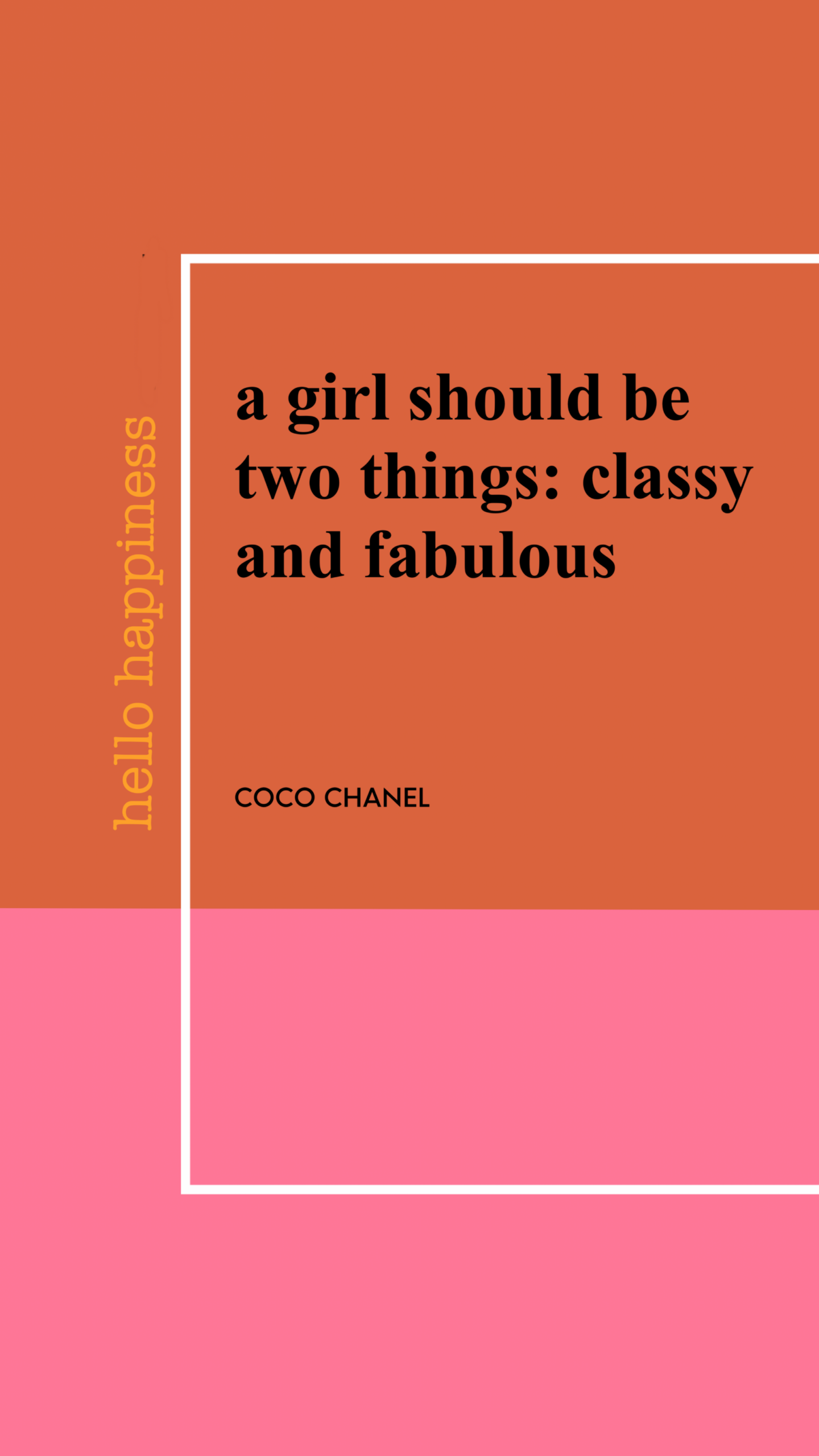
You can incorporate your brand colors and fonts and the editor makes it SUPER simple to do from the convenience of your phone. I started with the free version and then opted into the Pro for more templates and tools!
So, there you have it… granted, these are ONLY a sampling of the tools, apps and resources I use to make my business run smoothly and I know there are a ton more out there you may utilize as well. I hope this helps you work smarter, not harder…
AND be sure to share your favorites below so we can all learn a new trick or two! Safe to say we need all the hands on deck to make the most of our days…
What are some of your favorite social media resources? Let me know in a comment below!

Be the first to comment